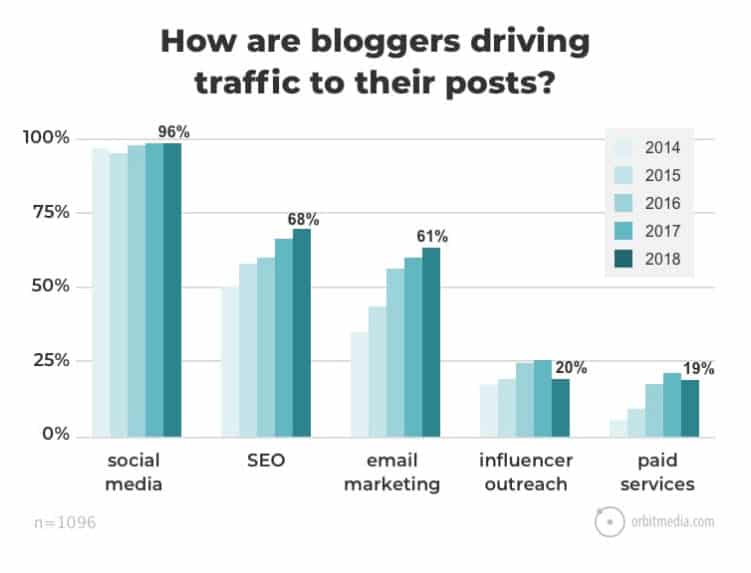Would you use a map that had your starting point and final destination, but no clear path from one to the other?
Probably not.
No, definitely not. That’s a useless map!
Something that’s driving me nuts right now as I’m researching the content marketing practices of 300 top-performing tech companies (a personal project that will hopefully yield a metric ton of awesome insight that I can share here with you) is that so many companies don’t have links back to their website from their blog. The blog acts almost as a standalone website.
This is the equivalent of throwing up a wall on your customer journey.
How are these companies getting any ROI on the blog content they’re publishing if there’s no way for a customer to get to the product ?
I’m absolutely sure a big part of this is the proliferation of Ghost and Medium for blogging — platforms that by their very architecture stand apart from a website. But when your blog is a separate entity from your website, not only does it add an unnecessary detour in the customer journey, it can be a TERRIBLE user experience — unless you make some conscious and strategic decisions during development.
In this post, you’re going to learn what place your company blog has on the customer journey map, how the decisions you make when you set it up affect your customer’s experience with your company, and exactly what to do to improve your results.
Charting the Customer Journey
For your blog to have a place on the customer journey (and therefore produce any measurable ROI), it needs to be a landmark — not a dead end.
First, consider how your customers are currently coming across your blog. At what stage in the customer journey are they reading your posts?
For many companies, this would be early in the customer journey, when awareness is low. Your customers are discovering who you are and what you offer, but they might still be trying to figure out what their problem is, too.
Ultimately, your blog should lead them along the path — capture their attention, educate them, and strategically lead them towards the big X-marks-the-spot at the end: the solution to their problem (buying your product).
Your blog is a step along the way. A landmark on the map. That’s how you attach ROI to it.
If you’re going to put the resources into developing a blog, it’s got to demonstrate ROI! Otherwise it’s a waste of your budget — and worse, a waste of your customers’ time.
If you give the customer no way to get back to your website, then you’ve given them an incomplete map and lost them somewhere in the internet jungle along the way.
Giving Your Customer a Complete Map
No matter what blogging platform you choose for your company , make sure there’s a link back to your company website — the next step on the journey.
Not sure where to put the link? Look at other blogs to see how this is conventionally set up. Don’t get creative and add links in unusual places. Put website links in logical places — places your customers would be expecting them.
Typically you’d find website links in the top navigation and footer. Most companies also have a logo in the upper left corner of the page, and that should hyperlink to the company website. I can’t tell you how many companies hyperlink their logo back to the blog page. They’re leading their customers in circles!
I love you Zoom, but you’re killing me with this …
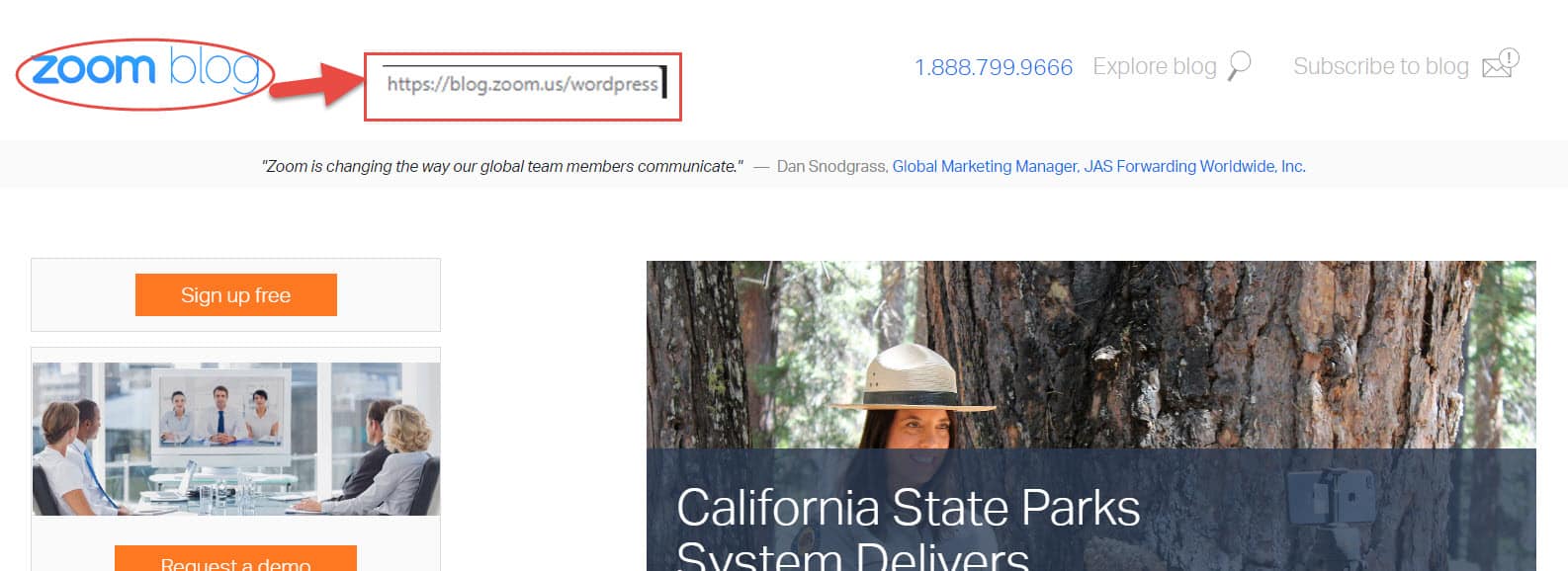
Showcase Workshop, however, made getting to their website pretty straightforward …
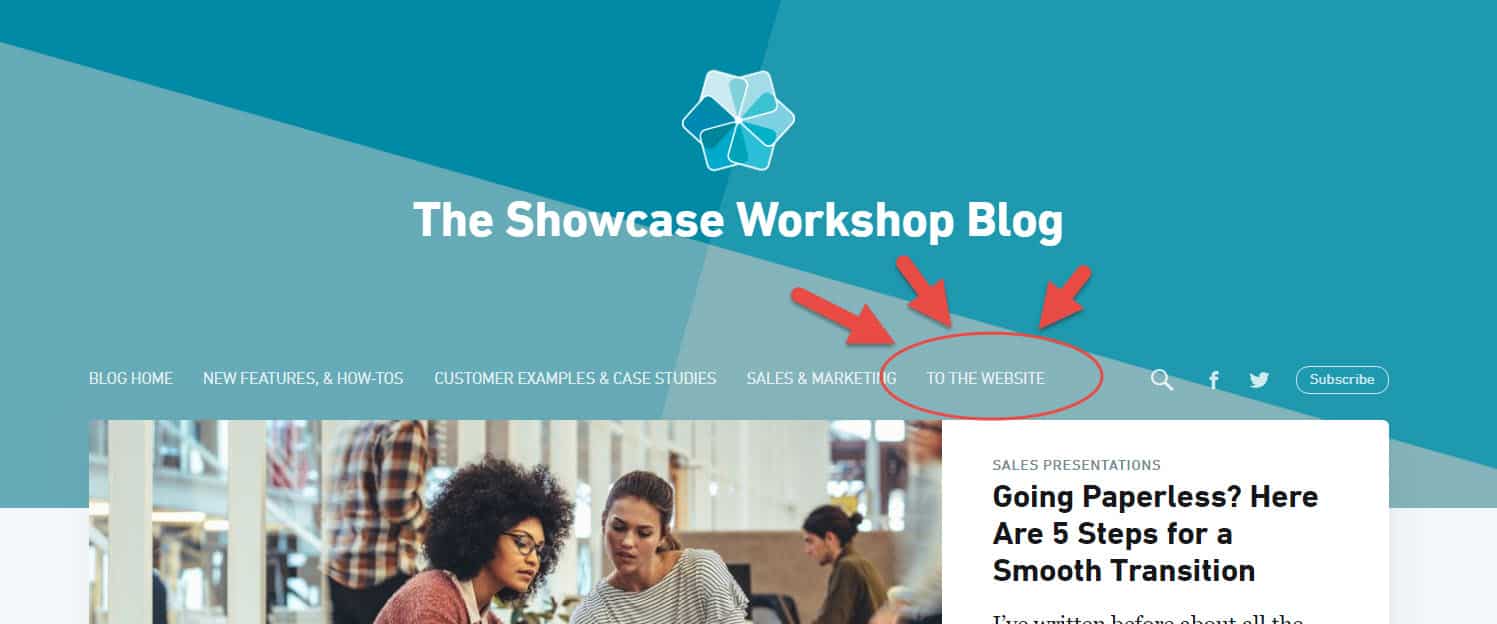
Your Developer Is Your Cartographer
A lot of the time this mistake of not linking back to the website happens because the creative team is not aligned on the goals of the blog.
Your project manager, copywriter, designer and developer should all be working on the same map.
To be fair, most companies aren’t using their blogs the same way their customers are. They set up the blog to work for their own marketing processes — and they don’t always step into the shoes of their customers to see what their experience might be. In this all-too-common scenario, it’s easy to miss simple steps that greatly improve the customer journey and experience.
Put yourself in your customer’s shoes. Is your company blog a dead end, or is it part of an integrated customer journey?
In a nutshell: You might have to explicitly tell your developer to add a link from the blog to the website.
Beyond the Website: Your Blog’s Place in Your Content Strategy
Coming back to the question I posed in the “Charting the Customer Journey” section of this post: Where are the jumping-on points for your company blog? In other words, how do people arrive there?
Then, where do you want them to go from there?
While many company blogs work best at early stages in the customer journey, you can fit it into your content strategy at almost every stage:
- High-level posts that help customers identify their problem
- Data-centric posts that establish your authority in your space
- Middle-of-the-journey posts that suggest possible solutions for customer problems
- Case studies that move customers from consideration to decision
In practice, this can create multiple paths on your customer journey map. Organic search is only one possible starting point — you can also share your blog posts in newsletters and marketing emails; use them for influencer outreach; share them through chatbots; your customer service or sales reps can recommend them, etc.
According to Orbit Media’s annual Blogging Statistics and Trends survey, SEO and email marketing are increasing in popularity when it comes to how people drive traffic to blog posts — but social media still wins the day there.
SOURCE: Orbit Media
No matter where people start from, however, you’d better make sure they’re able to move forward to the next step.
How to Guide Your Customer to the Next Step
A call to action (CTA) is the next step within an individual blog post. It’s a critical part of helping your customer along the journey.
Of course, while CTAs are important, you can go too far with them. Including a single CTA is the best way to get people to take action on it — more than that and you risk decision overwhelm. This is something I’m coming across a lot in my B2B tech company research project. In a single blog post, they’re asking readers to opt into a mailing list, explore further reading, check out a podcast, follow the company on social media, download the latest e-book … and so on, and so on, and so on.
Not only is this messy, but it makes the user experience completely overwhelming — and the customer’s journey just gets confusing.
Yes, it’s perfectly acceptable to have a CTA within the post itself, and then an email opt-in box after the post (I do this myself! See below … ) — just give some thought to the experience the customer is having when they are reading your blog posts. Put yourself in their shoes. What is their experience when they land on a blog post? Is it cluttered, clear, straight-forward, simple, overwhelming?
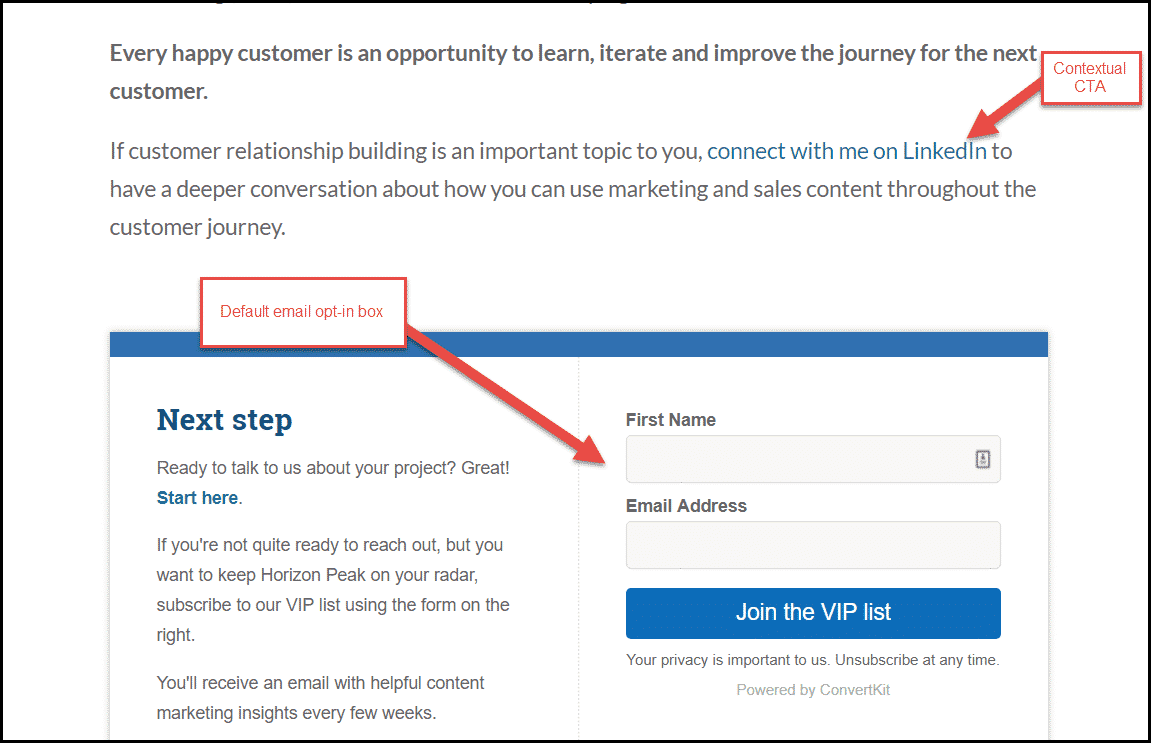
Your North Star: The Customer Experience
The experience your customers have with your company should remain your North Star — no matter what marketing activity you’re talking about.
The topics you write about are part of the experience.
The words on the page are part of the experience.
The visuals you choose are part of the experience.
And the layout of the page is part of the experience.
What experience do you want to give your customers ?
A Journey Within a Journey
Your company blog is part of the customer journey — but each blog post should be a short jaunt, too, taking the reader from a starting point to an ending point .
Take a look at your company blog right now. Does it stop your customer from moving toward a purchase — does it throw up a wall? Or does it take the customer by the hand to the next logical step in their journey to solving their problem and engaging with your company?
A simple mindset shift is all it takes for most companies to make vast improvements in the ROI of their blog.
Want to chat more on this topic? Message me about it on Twitter!